OMGF v6 & OMGF Pro v4 Are Here – Meet the 2000 IQ Update! 🎉
Remember OMGF v5.4? The one I dubbed the Einstein edition? That one made Google Fonts optimization smarter. Today, we’re taking it up a notch—or several. Introducing: OMGF v6 and OMGF Pro v4, a duo so sharp, I’m calling this the 2000 IQ release.
And it’s not just a cheeky name. It’s a major step forward in terms of UX, automation, and usability. Here’s what’s new.
Table of contents
- 🍑 One and a Half Ass
- 📊 A Whole New Dashboard – Cleaner, Smarter, Daan-er
- ⚙️ OMGF is now, just, OMGF
- 🔎 Say Hello to OMGF v6’s Built-in Google Fonts Checker
- 🧠 OMGF Pro v4 – Smarter Than Ever
- ⚙️ OMGF Pro v4 handles Async Google Fonts. Automatically.
- 🐛 Fixes, Tweaks, and Polish
- 📈 OMGF v6 has 300,000+ Active Users – and is Growing Steadily
- 🤖 Why These Releases Matter
- 💬 What Do You Think?
🍑 One and a Half Ass
This is by far the biggest release I’ve ever launched. Not just in terms of features, but in terms of testing, marketing and design as well.
OMGF v6 marks a new beginning for Google Fonts optimization and all my plugins as a whole, because this is the first time — and I might regret admitting this — where I finally spent serious time thinking about UX!
Not that I was half-assing it before. Absolutely not! I’ve always put my whole behind into this.
I just didn’t fully get it, or the importance of it. I don’t know if that makes sense.
For a programmer like me, fully understanding UX felt like trying to grow an extra butt cheek — a bit awkward and confusing.
But I did it! So you could say that instead of whole-assing it, I’m now one-and-a-half-assing it.
This release tightens things up nicely. I’ve polished the interface till it was smoother than a babybum.
But(t), as much as I enjoy mooning the spotlight, I think it’s enough with the cheekiness. Let’s see if OMGF v6 is all it’s cracked up to be!
Let ‘er rip! 💨
📊 A Whole New Dashboard – Cleaner, Smarter, Daan-er
Let’s face it: configuration screens aren’t usually the highlight of a plugin. But that changes today.
Meet OMGF v6’s new settings screen. I rebuilt it from the ground up to fully align with the new Daan.dev identity. It’s minimal, spacious, and finally feels like a place you want to be:
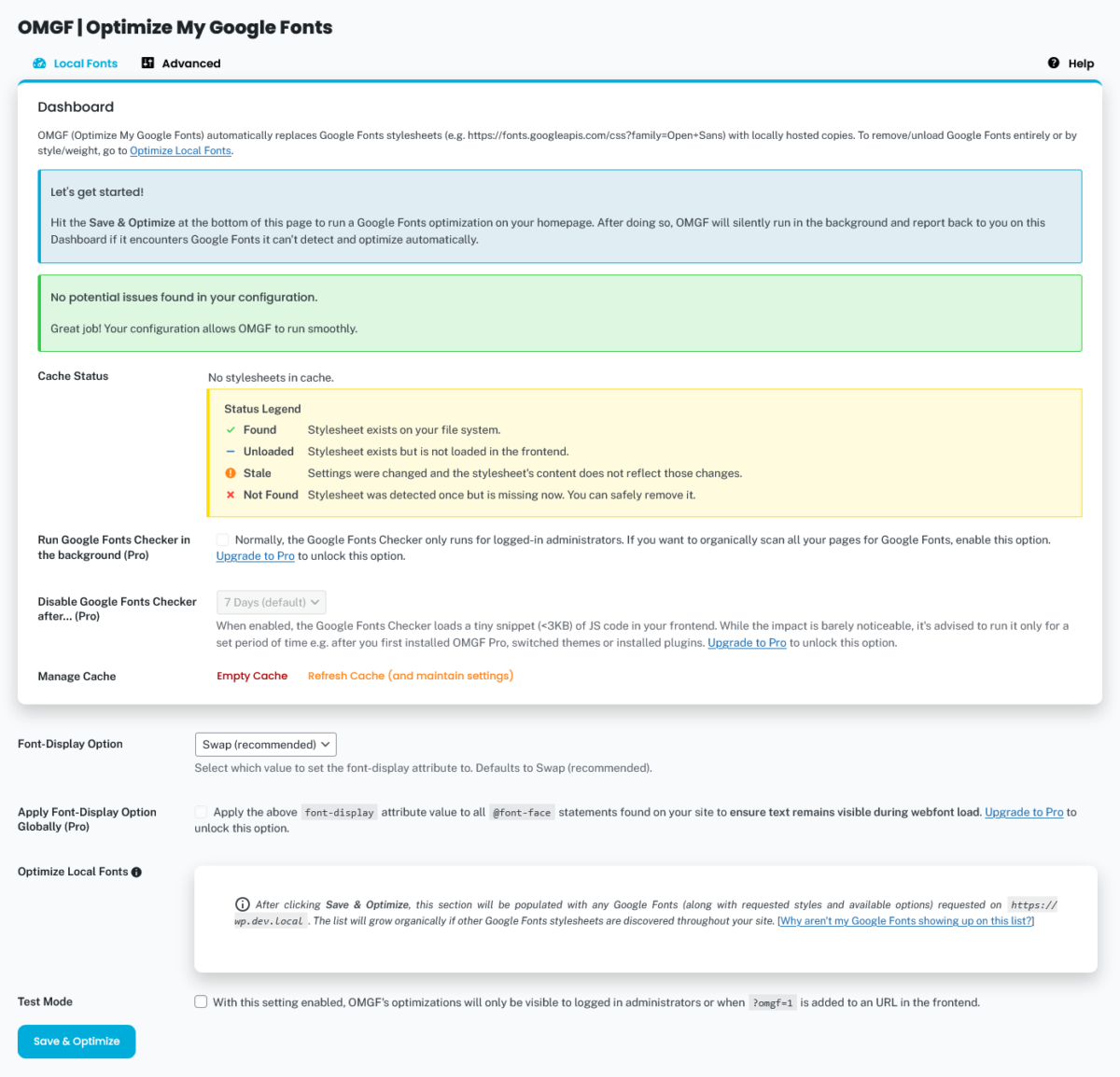
Isn’t she a beaut?
The best part? The Task Manager received a complete overhaul and became a gorgeous, useful Dashboard with a built-in configuration wizard (the blue box) that kicks in the first time you open the settings screen. No more guesswork. Follow the steps, tweak what you need, and you’re done.
⚙️ OMGF is now, just, OMGF
One tiny change, but huge UX improvement (IMO) is the namechange of the settings’ menu item. OMGF’s settings screen is now located at Settings > OMGF, instead of the somewhat confusing Settings > Optimize Google Fonts.
🔎 Say Hello to OMGF v6’s Built-in Google Fonts Checker
Before, OMGF would only inform you of the Google Fonts it did detect. But what if somewhere, on some page, in a dark, dusty corner of your website, a request to the Google Fonts API was still lingering?
You would either crawl your site manually or use a 3rd party Google Fonts checker.
From now on, OMGF v6 has your back.
I’ve added a new Google Fonts checker, which lives elegantly, yet quietly in your top admin bar. If it comes across a Google Fonts request it can’t process, it’ll let you know by flashing a stoplight.
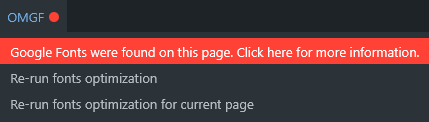
The stoplight flashes red if it detects a request to the Google Fonts API it can’t process. It will flash orange if it found a known issue (e.g. a known compatibility issue) and needs your attention, or has an automatic fix present and needs your confirmation to apply the changes.
Hovering over the stoplight will give you a brief description about what’s going on. Click the notice to go to the new Dashboard, which walks you through the details of what’s going on—and how to fix it:
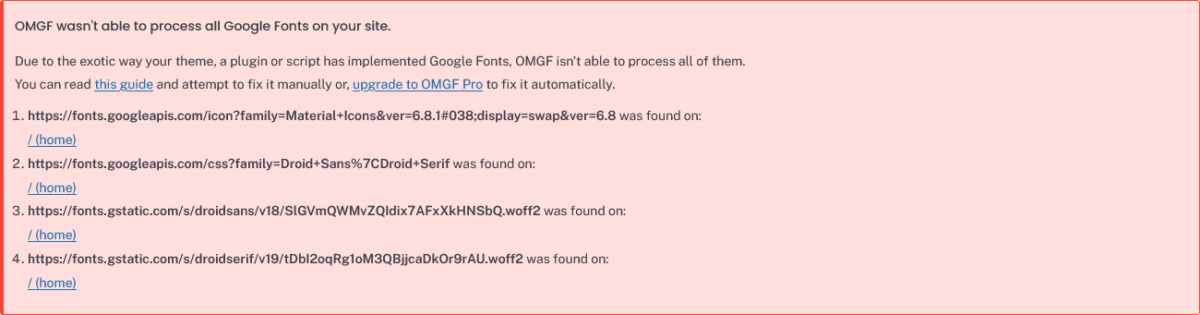
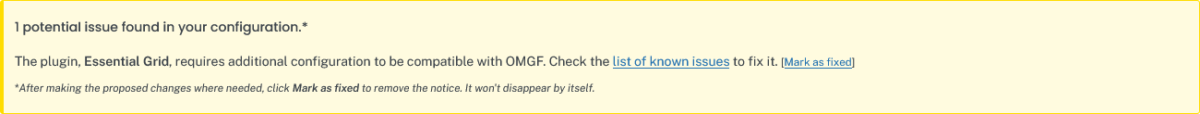
Smart? Absolutely. Annoying? Never.
🧠 OMGF Pro v4 – Smarter Than Ever
If OMGF v6 is the brain, OMGF Pro v4 is the automation center. Out-of-the-box, OMGF Pro v4 contains a ton of automations — and more will follow in future updates.
That’s right: OMGF Pro now auto-detects and configures everything for you. Just run the configuration wizard once, and you’re golden.
I removed some settings because OMGF Pro now configures them automatically, saving you the trouble:
- Auto-config Adv. Processing: which is now basically always on
- Remove Async Google Fonts, because a more powerful alternative has replaced it. (More on that later)
- And perhaps the most notable: the entire Detection Settings tab, containing the following settings:
- Process Local Stylesheets
- Process Inline Stylesheets
- Process WebFont Loader
- Process External Stylesheets
This means a lot less toggling, and a lot less guessing which settings you need to enable. OMGF Pro will just do it for you. Smooth, right?
But wait! There’s more…
⚙️ OMGF Pro v4 handles Async Google Fonts. Automatically.
For some of you, those annoying Google Fonts that load asynchronously and sneak past traditional optimization tools are the main reason you purchased OMGF Pro. OMGF Pro has always been the only plugin able to block them, but v4 eats them for breakfast.
Whenever OMGF Pro v4 detects async Google Fonts, the stoplight in the top adminbar will flash orange and it’ll ask you to run the auto-configuration:
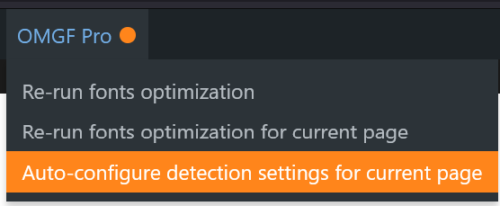
And after that it automatically:
- Blocks them, and…
- BAM! Replaces them with locally hosted Google Fonts
Before, I would ask you to open your console, and look for messages like the following:
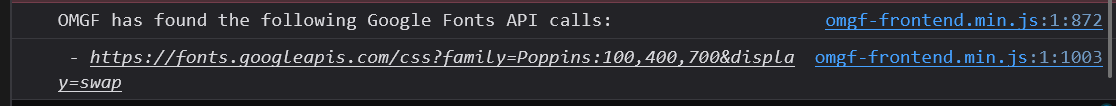
Then you would have to copy the mentioned URLs and add them to a mini plugin. A ton of steps and a ton of documentation.
Now, you don’t have to do anything, but if you do open your console, you’ll just see a message like this:
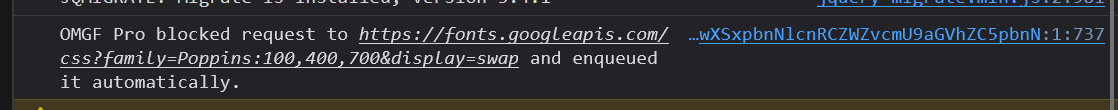
If that isn’t peace of mind, I don’t know what is!
No more digging through your browser’s Developer Tools, no more installing additional mini plugins. Just better performance and GDPR compliance, without lifting a finger.
OMGF’s sleek new Dashboard visualizes all of this magic, while Pro also shows you which Google Fonts it detected and how it handled them:
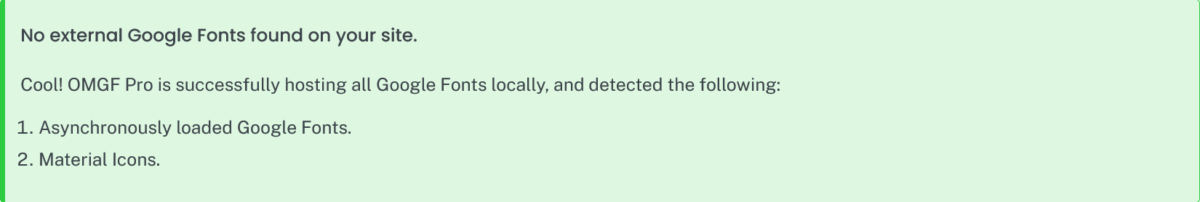
🐛 Fixes, Tweaks, and Polish
Both versions include a long list of bugfixes, performance tweaks, and behind-the-scenes improvements. From cleaner code to faster processing, OMGF is now more efficient than ever.
📈 OMGF v6 has 300,000+ Active Users – and is Growing Steadily
Here’s a fun fact: We were celebrating 100,000 active installs 3 years ago (!) when we released OMGF Einstein (v5.4). Fast forward to today, and OMGF is powering over 300,000 (!!!) WordPress sites.
That’s a 3x increase since the last major update — and it proves that locally hosting Google Fonts still matters to users who care about performance and privacy.
🤖 Why These Releases Matter
The web continues to evolve, and so should the tools we use. OMGF v6 and Pro v4 aren’t just upgrades — they’re a complete rethink of how these plugins should work and more in line with what I think my users are expecting.
From streamlined onboarding in OMGF v6 to fully automatic Google Fonts processing in OMGF Pro v4, these releases are smarter, faster, and way more user-friendly.
💬 What Do You Think?
Tried the new version already? I’d love to hear what you think. Found a bug, or just want to send some good vibes? Pull up in the comments, or hit me up on X/Twitter!



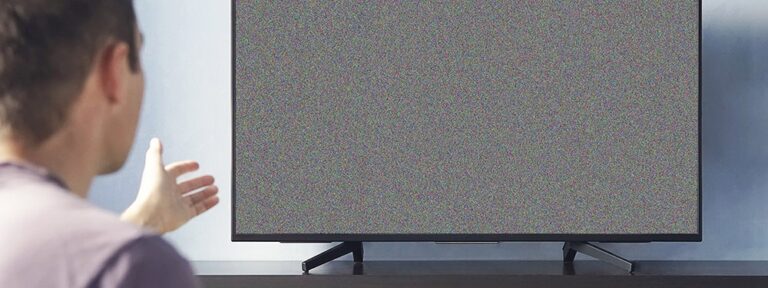



Congrats to the new milestone. I’m using OMGF (and, where necessary, OMGF Pro) on plenty of websites and it’s my default answer when people ask me about “that font problem”, because it has always been working like a charm without any going-out-of-your-way-to-fix pains. I read your blog post with great interest, yet while you took great efforts to remove any ifs and whens, you carelessly slipped a few of the but(t)s. Well, as the saying goes: There is always room for growth. Fun fact: Today is a holiday in Germany, so I’ll be having some extra BBQ to commemorate OMGF 6, OMGF Pro 4 and their smart(-ass?) developer. Cheers!
Well, this is the first time I’m saying this, but(t) your username does NOT check out! You’re anything, but(t) grumpy, my friend. A pain in the ass, maybe, but(t) definitely not grumpy!
Thank you for your well-rounded comment! One question though: when you say there’s always room for growth, you’re not talking about my behind, are you?
If you are; bring some of that BBQ (and some of that good weather, we need it here) my way, please!
Enjoy the BBQ, the update and thank you for stopping by. Cheers!