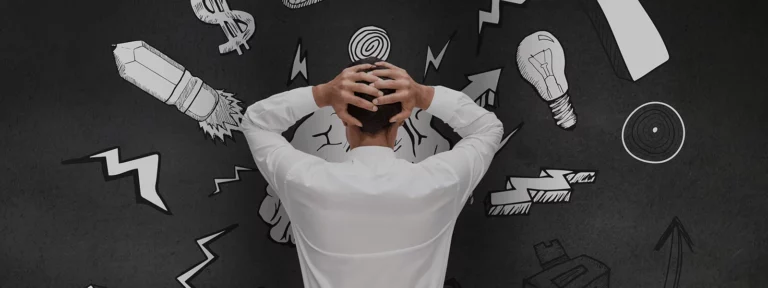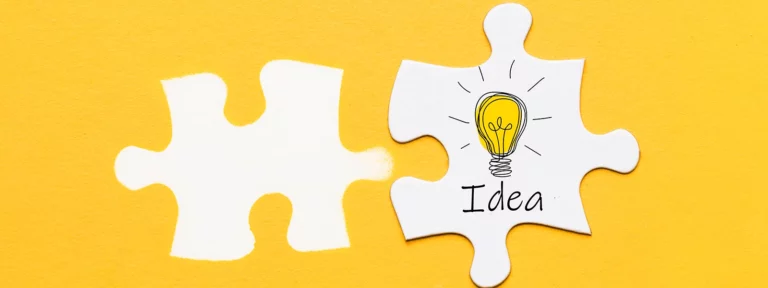Google Pagespeed Insights 101 or: What’s the Meaning of my Pagespeed Score?
Dear internet, please stop worrying about your Google Pagespeed score. Okay. That is a weird thing for me to say, since I’m offering WordPress services to boost your overall Performance Score. But it’s the truth. Your Google Pagespeed Insights score is a meaningless metric if you don’t know how to interpret it. Allow me to…