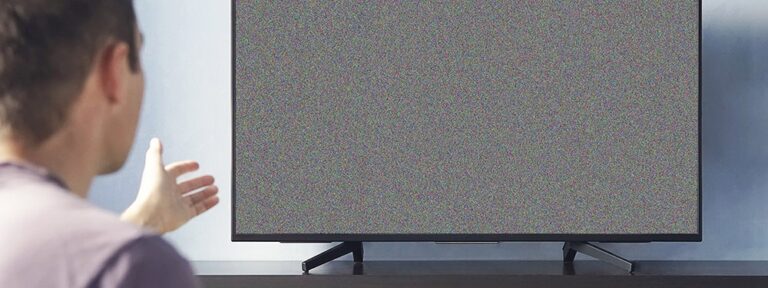WP Help Scout Docs v3 is Better than Help Scout Docs in Every Way 😱
It’s been a while since the last big update to WP Help Scout Docs, but version 3.0 is here – and it’s a big one.
This release brings a fresh new design to the settings screen, adds more flexibility in how you display your documentation on your site, and introduces several small (but very welcome) improvements to the UX. If you’re running a knowledge base powered by Help Scout Docs and want to bring it into WordPress, things just got a lot smoother.
Let’s dive into what’s new in WP Help Scout Docs v3.
Table of Contents
🎨 A brand-new settings screen
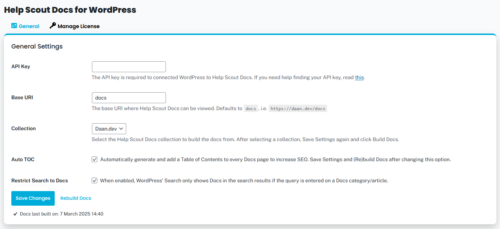
First up: the plugin settings have received a complete overhaul. I’ve redesigned the entire screen to better align with my website’s new design – so everything feels cleaner, more modern, and more intuitive.
Functionally, everything is still where you’d expect it, but the UI is now more pleasant to work with. Also, the license manager now has the same design as the settings screen for a more unified experience.
If you’ve used other plugins I’ve built, this new interface will feel new, yet familiar. It’s all part of my ongoing goal to make things as user-friendly and cohesive as possible.
📑 Boost SEO with Auto TOC
Long articles with multiple sections? WP Help Scout Docs can now automatically insert a Table of Contents at the top of each document – no extra plugins, blocks, or shortcodes required.
Once enabled, the plugin will detect articles with more than one heading and generate a TOC automatically. It’s a simple toggle in the settings, and just like that, your users get better navigation through your docs.
This feature is perfect for those longer how-to guides or FAQ pages where scrolling becomes a bit of a chore. Bonus: it’s lightweight and fully accessible.
🔍 Filterable & Searchable
This is probably my favorite feature in the release.
All Help Scout articles are now stored as a Custom Post Type and categories are stored as a Custom Taxonomy, which means it’s fully integrated with a ton of native WordPress features.
Want to add a search bar? Just use the native Search block. Prefer to display categories in a sidebar? Drop in a Categories List block. You can use that same block to filter your documentation by category.
This opens up a lot of flexibility, especially for folks who like to tinker with the design of their support pages, because WP Help Scout Docs now uses WordPress’ native templating engine.
No more rigid layouts or shortcode gymnastics – just native WordPress tools doing their thing. And for an example of the possibilities, you can refer to my own Documentation section which is fully powered by WP Help Scout Docs v3!
✏️ Easy editing & sync
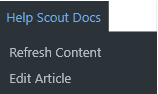
Need to update an article? Now it’s easier than ever.
When you’re viewing a synced Help Scout article on your site, you’ll see an “Edit Article” link in the WordPress admin bar. Click it, make your changes directly in Help Scout, and then hit the new “Refresh Content” button to sync the latest version into WordPress.
No more appending of ?refresh_docs to the URL. It’s quick, focused, and saves a bunch of time – especially if you make frequent tweaks to your docs.
Wrapping up
All in all, WP Help Scout Docs 3.0 is a big step forward. It brings the plugin in line with modern WordPress practices, adds a bunch of flexibility for customization, and makes managing your documentation easier than ever.
As always, the update is available right now. If you’re already using the plugin, you should see the update in your dashboard. If not, now’s a great time to give it a try!
Make sure you checkout the settings screen after updating, to enable the new features and hit that “Build Docs” button to prime the cache!
Got feedback or feature requests? I’d love to hear them. I build this stuff to solve real problems, so if there’s something that could make your life easier, let me know.
Thanks for reading – and enjoy the update!