Enable Debug Mode in CAOS
CAOS offers a debug logging mode, which can be enabled by defining a “constant” in your wp-config.php file.
- Open your
wp-config.phpfile. -
Right before the line that says “
That's all, stop editing! Happy publishing.” add the following:define( 'CAOS_DEBUG_MODE', true ); -
Now it should look like something like this:
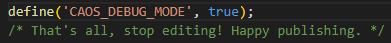
Now CAOS’ debug logging mode is enabled. All debug information will be saved in a file, called caos-debug.log in the wp-content directory.