Moneybird for Easy Digital Downloads
I’m not in any way affiliated with Moneybird or Easy Digital Downloads. This plugin was not commissioned by any of these parties. Doesn’t make it less awesome, though. 😉
EDD Moneybird for Easy Digital Downloads is a light-weight, and very straightforward solution to integrate Easy Digital Downloads with Moneybird and synchronize invoices, refunds and customers.
Need an alternative now EDD Moneybird is no longer maintained/sold? You’re in the right place.
Dissatisfied with the previous solution, I decided to build my own Easy Digital Downloads integration for Moneybird. It supports everything EDD 3.x has to offer:
- (Partial) refunds
- Manual added purchases
- Fees
- Discount codes
Compatible with EDD Recurring Payments, Software Licensing, and more…
It fully integrates with subscriptions offered by EDD Recurring Payments and Software Licensing and supports:
- (Negative and Postive) Sign-up Fees
- Discount Codes, and
- (Automatic and Manual) Renewals
If you don’t use Moneybird to send invoices to your clients; no problem! EDD Moneybird also fully integrates with other solutions like:
- EDD Invoices
Simply set Delivery Method to Manual and you’re all set! Invoices will be created in Moneybird, but will marked as Sent Manually. Meaning no email is sent by Moneybird. Setting Delivery Method to None will store invoices as concepts.
Backwards Compatibility with Sesam’s EDD Moneybird
This plugin offers full backwards compatibility with Sesam’s EDD Moneybird:
- (Credit) Invoices generated by that plugin are available for download in the
edd_receiptandedd_purchase_historyshortcodes/blocks when Allow Downloading Invoices is enabled, and - Their synchronization status can be viewed in the Order History and View Order admin screens.
How it works
EDD Moneybird’s easy configuration only takes 1 minute to setup due to Automatic Tax Rate Detection. No mapping of tax rates required!
Configuration
This plugin is meant to be set and forget. The configuration is (very) easy, and (literally) only takes 1 minute to setup!
- Authorize your application
- Choose the Administration you want to integrate Easy Digital Downloads with
- Set the Ledger Account, choose a Workflow, set the Reverse Charge Tax Rate, 0% Tax Rate and Store Location and you’ve configured the required basics.
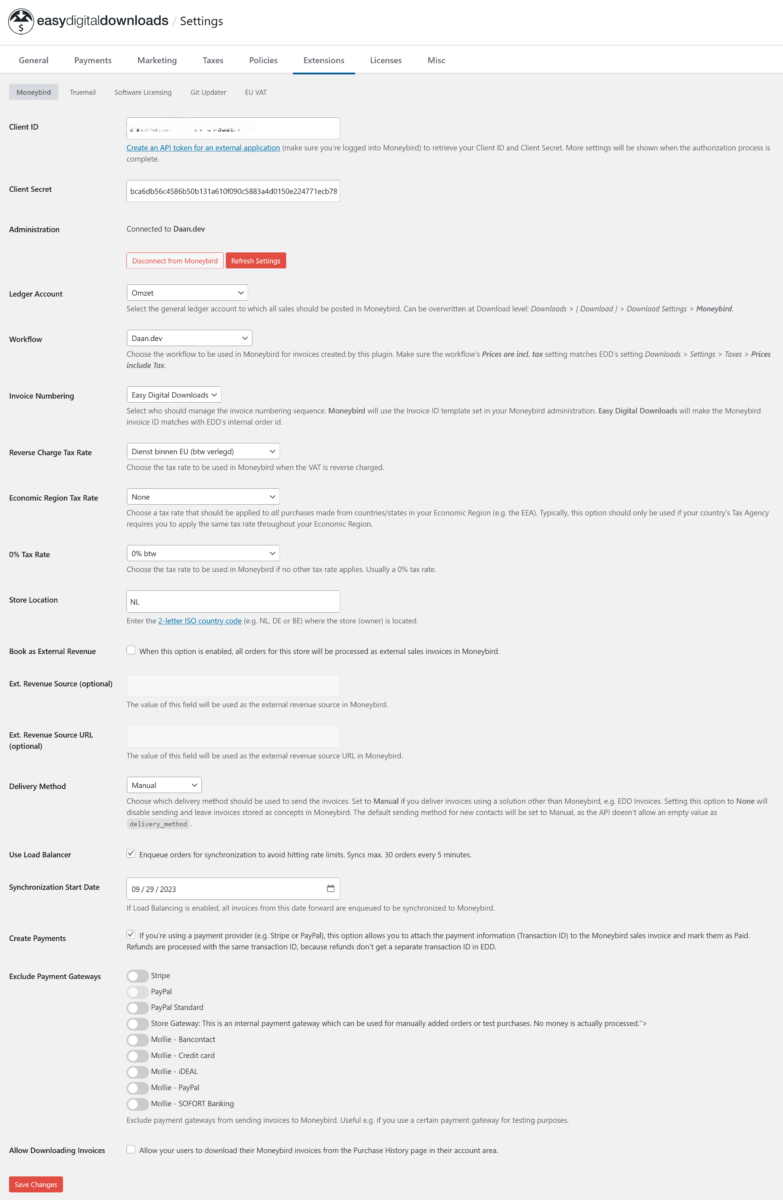
You might also have to set an Economic Region Tax Rate if all your sales require the same percentage of tax to be calculated.
Other optional settings include:
- Book as External Revenue, which allows you to book all revenue generated by this store to be booked as External Revenue in Moneybird. It’s optional (but advised) to define a Source and Source URL. Especially if you run multiple stores and want to keep a proper overview in Moneybird.
- Use Load Balancer lightens the load on the Moneybird API and make your checkout flow faster by running the synchronization to Moneybird in the background.
- Create Payments does exactly what the option says; once a payment is received in EDD, that payment is attached to the Moneybird invoice marking it as Paid.
- Exclude Payment Gateways if you don’t want to sync invoices to Moneybird for every Payment Gateway you use.
- Allow Downloading Invoices adds a link to the Moneybird invoice to your user’s Purchase History overview.
Overwrite Ledger Account at Download level
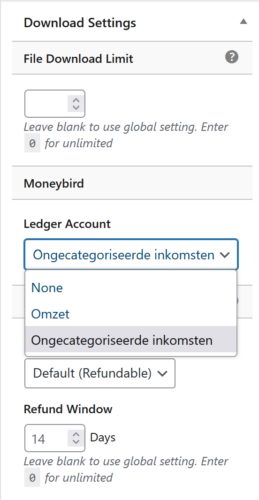
As of v1.3.0, Moneybird for Easy Digital Downloads allows you to overwrite the (global) Ledger Account option at Download level.
As Moneybird already fetched all your available ledger accounts, all that’s left for you to do is configure it under Downloads > [ Download ] > Download Settings > Moneybird.
This adds any sales of that particular download to the configured ledger account in Moneybird. Automatically.
Purchases
When a sale is recorded in Easy Digital Downloads, the data of EDD’s payment and customer records is processed by the plugin as follows:
- Search Moneybird for the contact by the user’s email address.
- If it exists, check if the contact details are still up-to-date and update them where needed.
- If no match is found, it create the contact.
- Create the invoice (including (negative) fees and discounts). The Invoice Numbering option allows you to define whether you want to use Easy Digital Downloads’s Order ID, or use Moneybird’s invoice numbering.
- Send the invoice.
Automatic Tax Rate Detection
Unlike the other Moneybird plugin for Easy Digital Downloads, this plugin doesn’t require you to manually map each EDD tax rate to a Moneybird tax rate. As long as all tax rates you require are present in EDD and Moneybird — which they probably are — they’re automatically mapped.
To keep configuration minimal, quick and painless, only the 0% tax rate, Economic Region tax rate and reverse charge tax rate need to be configured.
Automatic Tax Rate Detection is compatible with popular EU VAT plugins and it uses their output to decide whether tax should be reverse charged. It works as follows:
If it’s not a reverse charged order, the plugin attempts to find a matching tax rate in Moneybird by using the tax percentage and country code used in the EDD order.
If no matching tax rate was found, it’s assumed no tax should be calculated and the configured 0% tax rate is used.
It’s worth mentioning that (for reasons unclear to me) negative (subscription/product) fees are never taxed in Easy Digital Downloads. That’s why negative fees (i.e. one time discounts or sign up discounts) are always registered in Moneybird with the selected 0% Tax Rate.
Currently, this plugin is compatible with:
- EDD EU VAT by Barn2.
- EDD’s core EU VAT system.
Use another EDD EU VAT plugin? Send me a feature request!
Synchronization Status
You can find the Synchronization status for your Moneybird invoices in both the Order Details and Purchase History screens.
If for some reason (e.g. invalid email address) synchronization fails, you can easily perform a manual single synchronization from the EDD’s Orders or View Order screen.
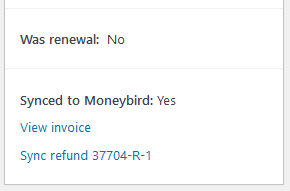
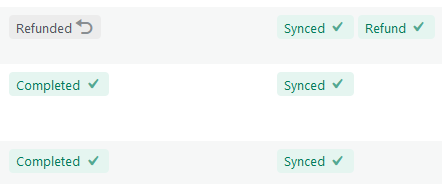
If the Load Balancer is disabled, invoices are synced directly after purchase. Enabling this option is recommended in most situations, though.
Download Invoices as PDF
Enable the Allow Download Invoices option so your users are able to download their invoices as PDF, directly from Moneybird! This means they don’t have to send you emails if Moneybird’s invoice email didn’t arrive for some reason.
You can find Download Invoice links in two locations:
- The Purchase History block (or
purchase_historyshortcode) - The EDD Receipt block (or
edd_receiptshortcode)
Refunds
When creating a (partial) refund, this plugin will request Moneybird to duplicate the attached invoice to a credit invoice. The refunds’ order number is used as the invoice_sequsence_id. This is not (yet) configurable.
Finally, a bulletproof, easy solution to sync EDD with Moneybird
Like me, you’re a previous user of the other EDD Moneybird plugin and are looking for a working alternative. The previous solution is riddled with bugs, is complicated to configure, support is sluggish and it’s not on par with Easy Digital Downloads’ 3.x current feature set, e.g. Partial Refunds, Discount Codes and Sign-up Fees.
To solve this problem, I built my own Moneybird Easy Digital Downloads integration. It provides you with a simpler interface, intelligent tax rate detection, a bug-free experience, a light-weight codebase (resulting in faster execution), PHP 8 and WordPress 6.x compatibility, and excellent support provided by ME!
If you made it this far, the only question that remains is: What’re you waiting for? 🙂