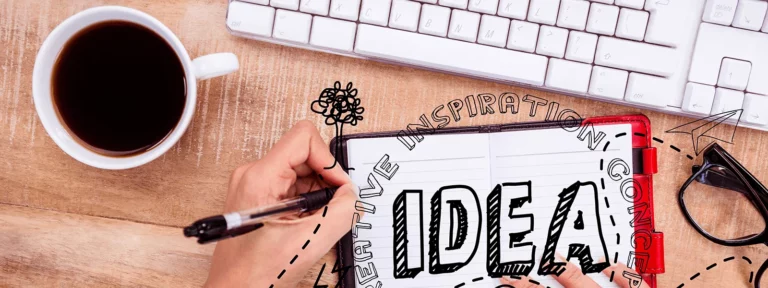Welcome Google PageSpeed Insights Update or, Bye Bye 100/100 Score!
Shocking developments in Speed Optimization land last week! Google published an update PageSpeed Insights and integrated Lighthouse 6.0 into our beloved tool. Although (basically) everyone’s scores plummeted into the ground (except mine), I’m pretty happy with the changes.