V5.4.0 brings Einstein Intelligence 🧠 to OMGF (Pro)
Just 6 months ago OMGF reached 50K+ active installs, and thanks to you OMGF has reached a new milestone: 100K+ active installs!
High time for some awesome new features.
Another Addition to the Daan.dev Family
No, I don’t mean a plugin. I mean the actual family! Within the next (two) week(s) the plugin developer you’ve all come to know and love (the feeling is mutual, btw. ❤️) will become father to another daughter!
Why am I telling you this? Well, to share the great news ofcourse! But, also, because it was partly the motivation to push these updates.
Mo’ Users, Mo’ Problems
Lawyers in Germany and Austria have spent the last few months sending out letters to website owners threatening with fines and lawsuits following the ruling in February deeming (the default implementation of) Google Fonts illegal.
This is the main reason for OMGF (Pro)’s explosive growth this year.
With explosive growth come 100 support tickets. And with 100 support tickets comes 1000 IQ!
Enter OMGF v5.4.0 – Codename: Einstein.
Lawyers in Germany and Austria [...] threatening with fines and lawsuits [are] the main reason for OMGF (Pro)'s explosive growth this year.
A Blessing and a Curse
For most users, OMGF has become an essential part of their toolkit.
If you live in the EU, GDPR compliance isn’t a choice. In fact, if you’re a German or Austrian website owner you’re currently being hunted by lawyers looking for a quick buck. Which is frightening. I can only imagine.
WordPress makes building websites easy. You might even say; too easy. This is a blessing and a curse. It means that not every website owner out there knows exactly what it is he or she is owning.
When using Google Fonts, one just sees “pretty fonts”, another knows the privacy related implications that come with using them.
OMGF has always had too much focus on the people “in the know”. This update is all about making OMGF more accessable and a little less “techy”.
Einstein Intelligence
From now on, OMGF is “smart” and will become “smarter” with each update.
I use quotes, because I don’t want you to think that OMGF now contains an AI like Alexa or Google Assistent. It doesn’t, but it is “smart”.
As of v5.4.0 OMGF will actively help you with configuring the tool. And it does this in several ways:
Known issues with (in)famous Themes
Are you using a theme that has known issues and needs a little extra tweaking in order to work properly with OMGF? From now on, you’ll receive a proper (dismissable) warning in OMGF’s task manager referring you to a theme specific FAQ article in OMGF’s documentation.
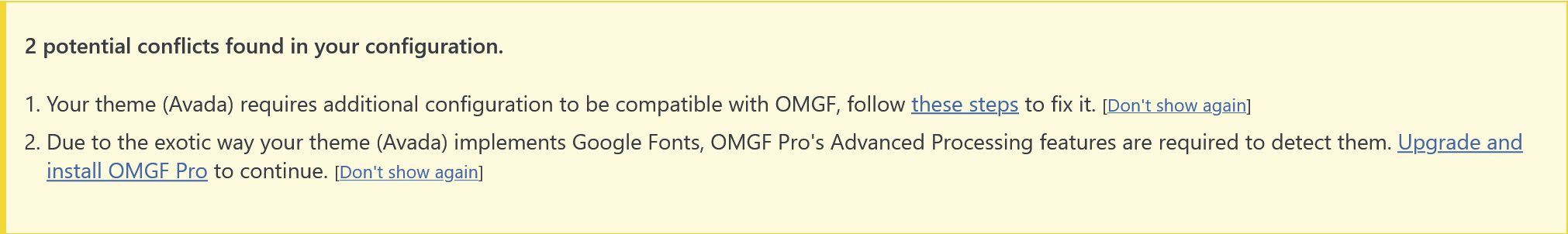
Another cool thing is that there’ll be no more doubts whether OMGF Pro’s Advanced Processing features are required in your configuration. If your theme implements Google Fonts using exotic methods, like WebFont Loader or @import statements, OMGF will now tell you that OMGF Pro is required to properly detect them.
Currently supported themes that require extra configuration:
- Avada
- Customizr
- Divi
- Enfold
- Extra
Currently known themes that require an OMGF Pro upgrade:
- Avada
- Customizr
- Enfold
- Jupiter
- Jupiter X
- Kadence WP
- Oxygen
The list of supported themes will expand organically, i.e. every time I come across a theme which falls into this category. Know one? Feel free to leave a comment including the theme’s folder name!
An update in the near future will show warnings for plugins, but as of now, that list is too small to give it a high priority.
Iframes Loading Google Fonts
A question I get at least 5 times a day is: “I have OMGF (Pro) installed, but I’m still seeing requests to the Google Fonts API. Why?“
4 out of 5 times the answer is: iframes.
An external resource embedded in an iframe can’t be parsed by OMGF or OMGF Pro. Why? Because it can’t be parsed at all!
The resource isn’t located on our server, so it’s impossible to parse it’s code and/or modify it in any way. In other words, Google Fonts loaded in an embedded iframe can’t be removed and/or replaced with local copies.
This might make sense, but how would an average user identify an iframe on their site? Developer Tools has a pretty steap learning curve and I still have to discover a Google Fonts checker which gives you something resembling useful information of the where, what and how they’re loaded.
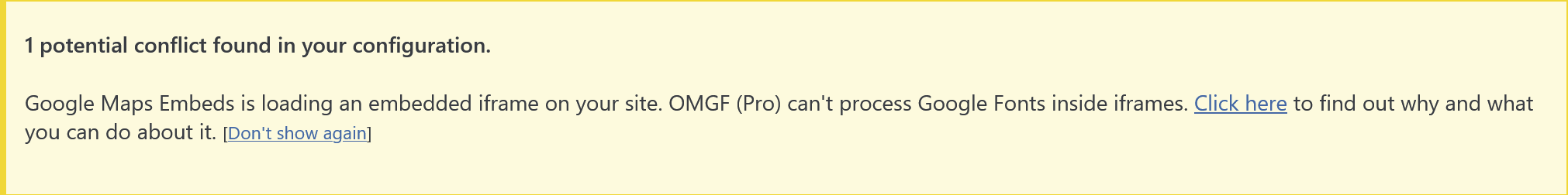
OMGF v5.4.0 solves all this by scanning your website’s HTML for the presence of common 3rd party services, like:
- Google Ads
- Google Maps (both JS API and embedded)
- Recaptcha
- Tawk.to
- Youtube
It’s currently on my TODO list to expand this list with common support chat widgets. So, if you have a suggestion. Leave a comment including the URL where you’re using it and I’ll add it to the list.
Auto-Config for Advanced Processing (Pro)
The other answer to the frequently asked question I mentioned earlier is: Advanced Processing.
99.9% of all undetected requests (not loaded in iframes) can be fixed with proper usage of OMGF Pro’s Advanced Processing feature. But after answering many support tickets I came to learn that I’m one of the few that actually knows how it works.
Most users check all boxes and leave it like that. Not knowing that that’s an unnecessary hit on your site’s performance.
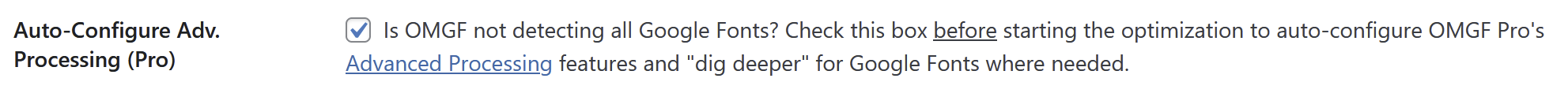
OMGF Pro v3.7.0 changes all that. Using Auto-Configure Adv. Processing (Pro) you no longer need to worry about which feature does what. Simply check the box before hitting Save & Optimize and OMGF Pro will scan which of the Advanced Processing (Pro) features are needed to detect all Google Fonts on your site.
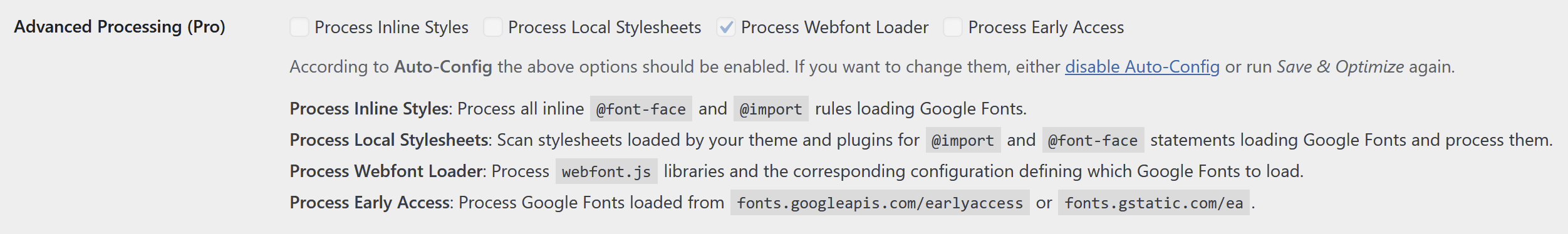
Conclusion
OMGF v5.4.0 and OMGF Pro v3.7.0 (codename: Einstein) are created to make your life easier and introduce some exciting new features in the context of accessibility. Both updates will be released October 10th (Today!)
If you’re using a theme/plugin that required some extra tweaks, before it was working with OMGF (Pro), please don’t hesitate to let me know in the comments so I can add it to the list!



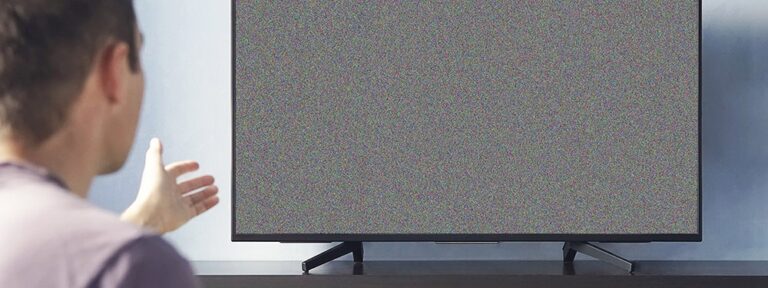



Salient Theme,
Thanks!
Alright, I’ll take a look!
PH Theme Version from WPHunters