OMGF 5 is fast approaching! 🎉 Are you ready for all of this Awesomeness?
Since the recent court ruling in Germany, OMGF has gained over 10.000+ active users — and is still growing! The vast increase in users is more than enough reason for a celebration, but the equally vast amount of feedback I’ve received over the last few weeks forced me to zoom in on certain aspects and the current overall state of the plugin. And I wouldn’t be me if I didn’t take this situation and flip it into something even cooler.
Thank you for your Feedback!
Before I start talking about the changes introduced in OMGF 5, I want to say thank you for all of you who have taken the time to provide me with valuable feedback over the past few weeks. It uncovered many blind spots and bugs that have gone unnoticed for the past months — or even years! Seriously, you’re awesome!
Here’s a quick overview of the most important feedback all of you have brought me over the past few weeks:
Disclaimer: this is strictly an overview of feedback I deem important. In no way does it represent any prevalence in numbers, i.e. it doesn’t mean that any of these issues/complaints were issued more than others. I just take all feedback/complaints seriously and always attempt to improve the quality of my product(s).
- While Automatic Optimization Mode was supposed to be a nifty feature, the fact that you’d have to wait (sometimes really long) for it to finish scanning all posts/pages would sometimes cause confusion/impatience. Overall, not a great UX.
- The current implementation of font downloading (using a custom endpoint for the WordPress API) would cause several issues on different server configurations, e.g. rest_no_route errors, invalid MIME type errors, 403 errors when attempting to save changes, etc. etc. and unfortunately, etc.
- The downloading/optimization process can be overwhelming, because there’s a lot of configurable options and technical terms.
- It was very unclear when an upgrade to OMGF Pro was required, for some of you it even felt like you’d “have to pay to make it work.”
As promised, OMGF 5 addresses all of these.
UX should be straightforward and Simple
The user experience of OMGF has always been a challenge for me. I’ve always taken the Swiss Army knife approach, i.e. always offer maximum flexibility.
Recently I’ve learned that this approach can backfire. Continuously favoring flexibility over user experience just leads to confusion in most cases.
In OMGF 5 I feel I’ve found a balance between maintaining the plugin’s flexibility while simplifying its user experience:
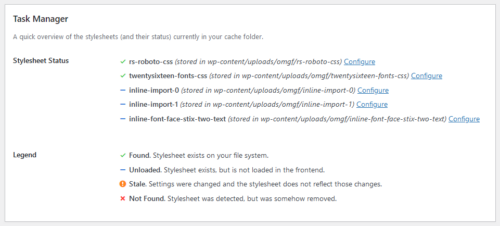
- The Optimize Fonts for logged in editors/administrators option is no longer a bandaid, but now does exactly what you’d expect it to do; allowing you to view an unoptimized version of your website. OMGF 5 is tested with most popular page builders and will automatically disable any optimizations e.g. when using a page builder’s editor or WordPress’ customizer.
- Optimization Mode has been combined into a manual/automatic hybrid approach: just like ye olde Manual mode, the initial scan is done directly after saving changes. After that, OMGF does a quick check on each pageload (just like other caching and optimization plugins do) and downloads any other Google Fonts it encounters.
- The Task Managers recently introduced in OMGF v4.6.0 and earlier in OMGF Pro v3.0.0 have been (freshly 🍊) squeezed together, offering a clear, consise overview of OMGF’s cache status. It even allows you to refresh the cache if it doesn’t reflect OMGF’s current settings, reserving emptying the cache for edge cases.
But that’s not all. Up next, OMGF is finally capable of parsing the entire HTML document. While this definitely increases UX, there’s an ethical side to this story, too…
You shouldn’t have to Pay to be GDPR compliant
Last year I introduced a major change in OMGF v4.5: a clear division between free and Pro users. The free version targets personal blogs and local businesses, while OMGF Pro targets corporations and webdevelopment agencies.
While this general perspective remains unchanged in OMGF 5, the recent Google Fonts ruling in Germany has changed my perspective on what should be considered a “Pro option.”
OMGF was intended to be a speed optimization tool. While it still is, it has become a legal tool as well.
Just like any person should have full access to legal aid [...] you shouldn't have to pay to comply to the GDPR.
Just like I feel any person should have full access to legal aid, I can’t think of it as fairplay when (in certain situations) you’d have to pay to comply to the GDPR.
In OMGF 5 I’ve finally figured out how to parse the entire HTML document for Google Fonts, instead of just the properly enqueued stylesheets in wp_head(). Simply put, OMGF 5 is now equipped to detect Google Fonts in more corners of your website, compared to its v4 predecessor.
And all of this goodness, without the use of 3rd party libraries!
This results in a faster, leaner, meaner — and even greener! — HTML Processing option. In fact, it’s so lean, that it’s now always on in both OMGF 5 and OMGF Pro 3.3.x.
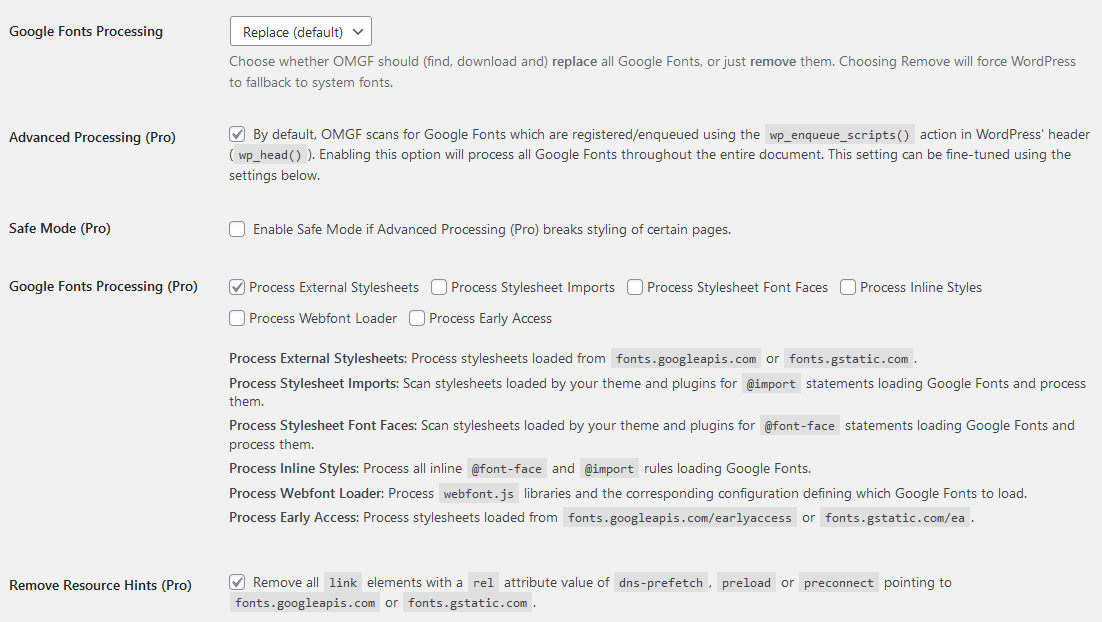

OMGF v5 and OMGF Pro v3.3.x will have HTML Processing and Resource Hints Removal enabled by default. That’s why the options have been removed. While OMGF Pro’s Advanced Processing (Pro) features remain unchanged, its options have been combined into fewer configurable options to increase ease of use.
Bye bye, Download API! 👋
As of v5, OMGF stops reinventing the wheel and follows the same principle page caching and JS/CSS optimization plugins have already followed for years: the downloading (i.e. caching) of Google Fonts is now done on page load.
While the Download API allowed for asynchronous processing of Google Fonts, (years of) practice has shown that this doesn’t work well in some WordPress configurations. Replacing the Download API with a “regular” download class should prevent:
- rest_no_route errors,
- SSL certificate problems,
- 403 forbidden errors on Save & Optimize and,
- Invalid MIME type errors.
This “new” approach has been extensively tested with all popular page caching and JS/CSS optimization plugin, so I think it’s safe to conclude that this’ll only add to a cleaner user experience and wider compatibility with the many, many, many variations of WordPress/server configurations.
Changes in OMGF Pro (v3.3.x)
You might be wondering, do any of these changes affect OMGF Pro in any way?
In short, no. Not really.
Most of OMGF’s UX in the WordPress administrator area is coded into OMGF. OMGF Pro hooks into certain areas of OMGF and enhances it with extra functionalities.
The complete refactor of OMGF’s download and detection methods has allowed OMGF Pro to drop its entire 3rd party library (previously activated with the Advanced Processing option) while maintaining the same functionality, faster!
Simply put, as of OMGF Pro v3.3.x, you could consider Advanced Processing to be enabled in layers of 4 different levels of detection:
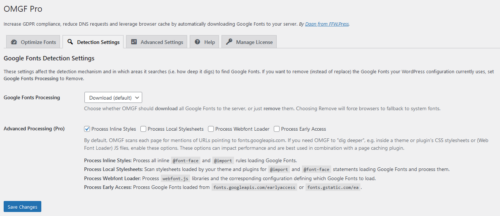
- Process Inline Styles
- Process Local Stylesheets
- Process Webfont Loader
- Process Early Access
Most of these might look familiar to you. The previous Process Stylesheet Imports and Process Stylesheet Font Faces are merged into the newly introduced Process Local Stylesheets. Process External Stylesheets is — you guessed it — always on.
One — sort of — major change involves the Combine and de-dupe feature…
When OMGF Pro came to live almost 2 years ago, HTTP/2 wasn’t widely implemented (yet) and it was frowned upon if a plugin didn’t offer an option to combine its (generated) CSS/JS. So, OMGF Pro offered a way to combine all your Google Fonts stylesheets into one stylesheet and de-duplicate any duplicate font families it came across.
Nowadays, with HTTP/2 (and HTTP/3) dominating and speeding up the web it’s no longer advised to combine any CSS, since it handles many smaller files blazing fast. (Don’t believe me? See for yourself)
So, as of v3.3.x, Combine and de-dupe is dropped. Although deduplicating can still be achieved using the Unload option in Manage Optimized Fonts section.
Another upside of this, is that it makes large sites with many Google Fonts much more manageable. Since all stylesheets remain separated, you only have to configure each stylesheet once and the changes will be applied (immediately) throughout your entire site.
Excited yet!?
Overall, OMGF 5 could be considered the version what OMGF always have should’ve been and offers:
- A cleaner user experience,
- Faster and more precise processing of Google Fonts,
- Wider compatibility (and interoperability) with popular plugins,
- A leaner codebase — without 3rd party libraries.
It (finally) provides a balance between flexibility of options and user experience, automating previous (complicated) user interactions and combining options to provide a simpler interface.
I’m very excited about this release and suffice to say, I’m hoping it’ll be received equally well by its 50k+ users! Again, thank you! 🎉



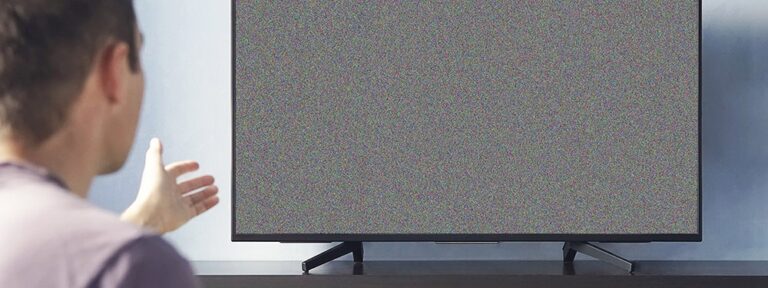



Hi Daan, thanks for the great plugin and update! I am looking forward to the faster scanning and the new way of detecting more (and hopefully all) fonts. Will this be in the release next week?
Yes, all of this will be in the next release and I’m aiming at early next week!