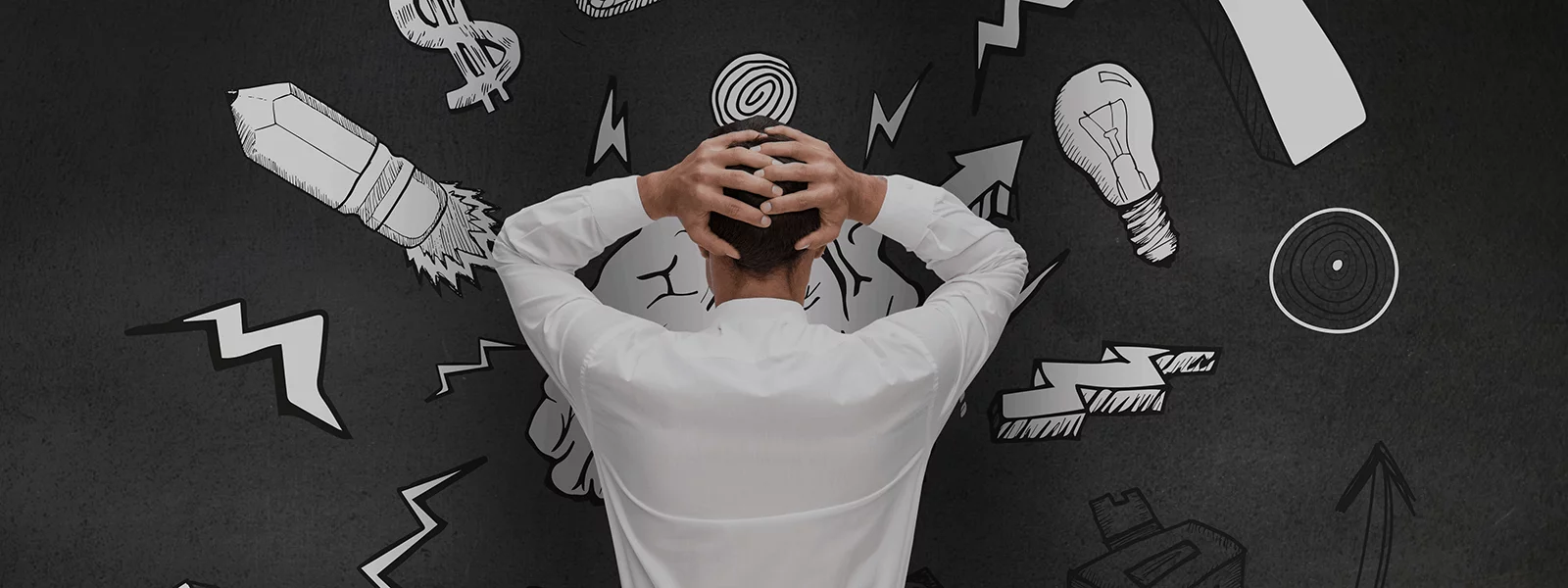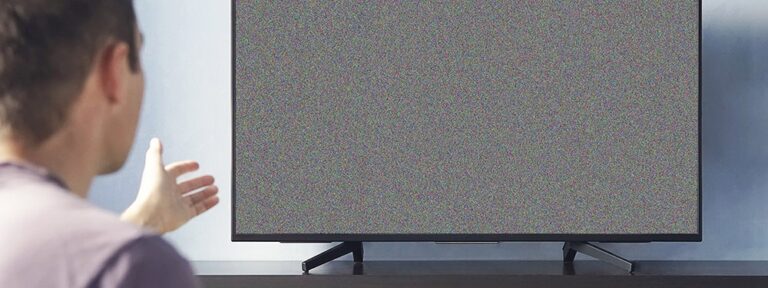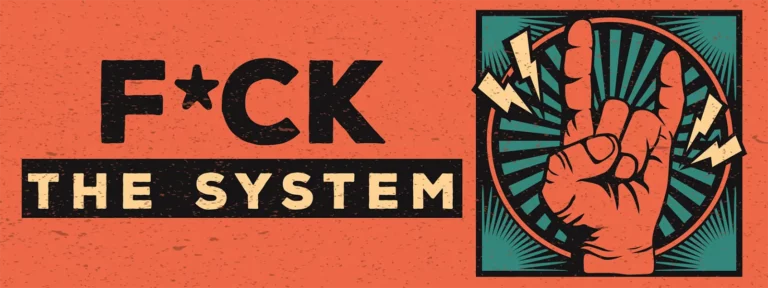Google Pagespeed Insights 101 or: What’s the Meaning of my Pagespeed Score?
Dear internet, please stop worrying about your Google Pagespeed score.
Okay. That is a weird thing for me to say, since I’m offering WordPress services to boost your overall Performance Score. But it’s the truth.
Your Google Pagespeed Insights score is a meaningless metric if you don’t know how to interpret it. Allow me to explain.
Sure, getting a 100/100 score will send a victorious sensation through your body. Starting at your toes, running all the way up to your face and leaving a smile that’ll last a week. But let’s be honest, not even I — an actual WordPress Optimization Super Hero — can guarantee a perfect score for every site. I just can’t.
Why not?
Because most websites do more than just deliver content.
Some make money from ads, some sell products, but in 2020, most of them have one thing in common: data collection.
In other words, it’s no longer just one-way communication.
To collect data these websites are directly connected to services, 3rd party services.
A great example is Google Analytics.
It’s the only service I use. I don’t need more than that. I’m the type of blogger that just likes to see how many visitors visited my blog yesterday. That’s it. That’s why I can get sooo close to that perfect score.
Most websites, however, use multiple services, because their livelihood depends on knowing their customer — remember, two-way communication. They might generate a heatmap of user interaction or do some A/B testing, for example.
The more 3rd party services a website uses, the lower its score will be on Google Pagespeed Insights.
Why is Google doing this to me?
Isn’t that ironic? Google; a company built entirely around data collection and analysis and at the same time the biggest advocate of a faster internet is punishing you for using services that collect and analyze data.
That’s like an English teacher teaching you German and then giving you an F for not being able to speak French.
Tu ne comprends pas? Me neither. Time to add a little nuance to the irony.
It’s not just about your overall Pagespeed Score.
Due to usage of 3rd party services, you might never be able to reach a 100/100 score. But does that mean your website is bad, slow and terrible? Of course not!
Let’s put my theory to the test.
Run your favorite webshop through Pagespeed Insights and I’ll email you a pizza if it scores a 100/100 score on either mobile or desktop. Just send me a screenshot!
What Metrics should I pay attention to?
Your overall Performance Score is based on six pillars, which are listed underneath Lab Data (marked green in the screenshot).
These are the metrics that show how your website is actually performing. Your goal should be to have all six criteria marked with a green indicator.
Underneath Lab Data, you’ll see a list of Opportunities and Diagnostics (marked orange).
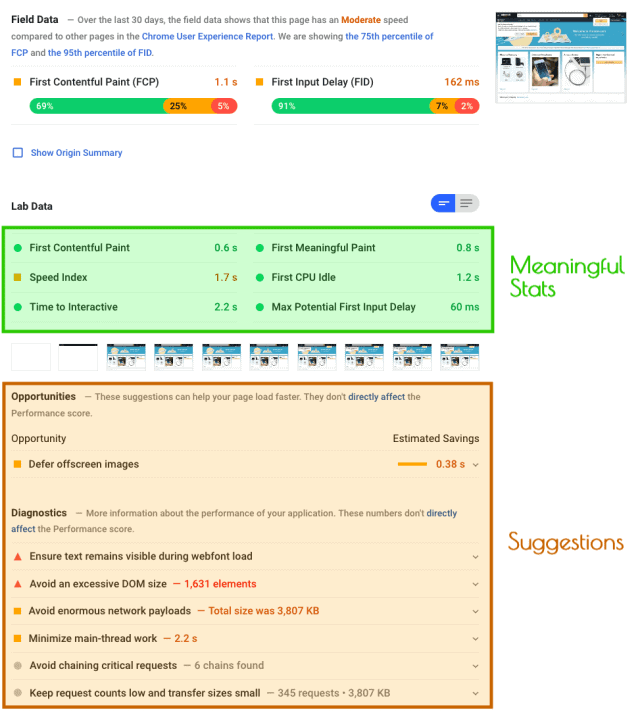
Any suggestion listed in Opportunities should have priority over any Diagnostics as these will have a bigger impact on the metrics listed in Lab Data (and effectively your overall Performance Score.) And here’s the catch.
Pagespeed Insights will always show Opportunities and/or Diagnostics! Even when you’re site’s performing well and Lab Data is showing nothing but green, Pagespeed will always have something to complain.
Do you see where I’m going with this?
A Google Pagespeed Score is just an indication
If it’s colored red, should you worry? Yes. Orange? Possibly, but if it’s above 80 you probably don’t have anything to worry about. You can always browse through the list of Opportunities to see if there are some quick-wins, but don’t break your head over it.
Conclusion
Instead of worrying about your overall Performance Score, focus on the Lab Data. This is what actually gives you valuable insights about your site’s performance. If one of them has a yellow or red indicator, browse down the list of Opportunities to see if there’s anything that might resolve this.
Resolving opportunities will effectively increase your Pagespeed Score. But even when Lab Data is showing all green, your overall Pagespeed Score might still not be perfect.
If you did everything you could and Pagespeed Insights’ Lab Data is still giving you an orange (or red) indicator. Check out my WordPress Speed Optimization Services. I’ll fix it.