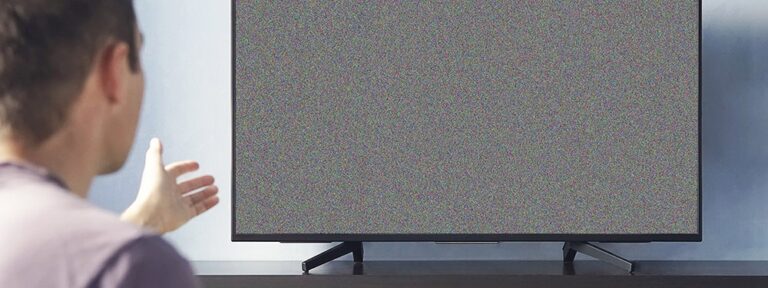How to integrate Help Scout Docs with WordPress
I’ve been using it for over a year. I’ve also been (carefully) offering it on my website for almost a year. I didn’t actively promote it, because it wasn’t mature enough yet, IMO. Now, it finally is. Introducing: WP Help Scout Docs or, Help Scout Docs for WordPress.
Why use WP Help Scout Docs?
This plugin solves a few important problems with Help Scout Docs, none of which are related to WordPress:
- Help Scout Docs isn’t GDPR compliant,
- The URL structure sucks, which is bad for SEO,
- It doesn’t blend in well with your website’s (corporate) identity in terms of looks,
- It offers a very limited integration with your website’s URL structure, by pointing a CNAME to a subdomain.
Don’t get me wrong; I love Help Scout and its Docs feature. Yes, there probably are cheaper alternatives out there, but I still find it affordable. Especially when compared to Support Desk apps like Intercom and Zendesk.
And in all fairness, while they could change the internal URL structure of Docs, the other issues aren’t theirs to fix. They can’t help having to host the docs on a server other than yours. Just like they can’t realistically blend in with every possible website layout or URL structure out there. It’s either technologically or practically impossible.
Regardless, these issues needed fixing. And since I’m in the GDPR corner of WordPress, I took it upon myself to create a proper integration between WordPress and Help Scout Docs.
Let’s go!
How does Help Scout Docs for WordPress solve these problems?
This is the only plugin out there to offer a seamless integration between Help Scout Docs and WordPress. With minimal configuration, it runs (mostly) automatic and makes sure your Help Scout Docs can be accessed like any other page on your website, maintaining the look, feel and URL structure of your website.
GDPR compliance
Since Help Scout’s (3rd party) server is located in the US, some type of prior consent or notice is required before redirecting your user to Docs. Otherwise, their personal information (IP address, browser, etc.) will be shared with a 3rd party without their knowledge, which isn’t GDPR compliant.
I solved this issue by applying the same self-hosting techniques I use in my other plugins. Simply put, the contents of all articles are copied to WordPress’ database, and are refreshed automatically every 7 days. A manual refresh can also be triggered by using the admin topmenu, which appears when you’re viewing a Help Scout Docs article in WordPress when logged-in as an administrator.

The contents are fetched using the Help Scout Docs API by your server. So, your users never have to access the (3rd party) Docs section offered by Help Scout.
SEO
A proper URL structure is key for your website, and the same goes for your documentation section — duh.
Because this plugin uses native WordPress’ pages it displays your Help Scout Docs articles in a parent and child page type structure, e.g. https://yourdomain.com/docs/{category_title}/{article_title}.
The Documentation’s base defaults to docs, but can be changed using the settings.
It also integrates seamlessly with the breadcrumbs feature of popular (SEO) plugins, like RankMath, The SEO Framework and Yoast SEO. The Astra theme’s breadcrumb feature is also supported.
Contact me if you’d like to see this plugin be compatible with another (SEO) plugin or theme.
(Corporate) Identity
I mentioned before that this plugin uses native WordPress pages to create a SEO-friendly URL structure for your Help Scout Docs.
To respect your website’s (corporate) identity, it uses shortcodes to add the content to these pages. This approach makes it blend in with every WordPress theme and page builder out there! It also allows you to dress up the pages in any way you like using the tools you’re already familiar with.
If demand is high, Gutenberg blocks might be added to replace the shortcodes in the future.
Doesn’t this plugin do the same as Help Scout Desk?
Nope. SproutApps’ Help Scout Desk provides an interface for support tickets in WordPress. This plugin provides an interface for the Help Scout’s documentation in WordPress.
Integrate Help Scout Docs for WordPress now!
As a WordPress and Help Scout Docs user, you need a proper, GDPR-compliant, SEO-friendly documentation that blends in with your website. Simply put, WP Help Scout Docs is what you’re looking for! Get it now!